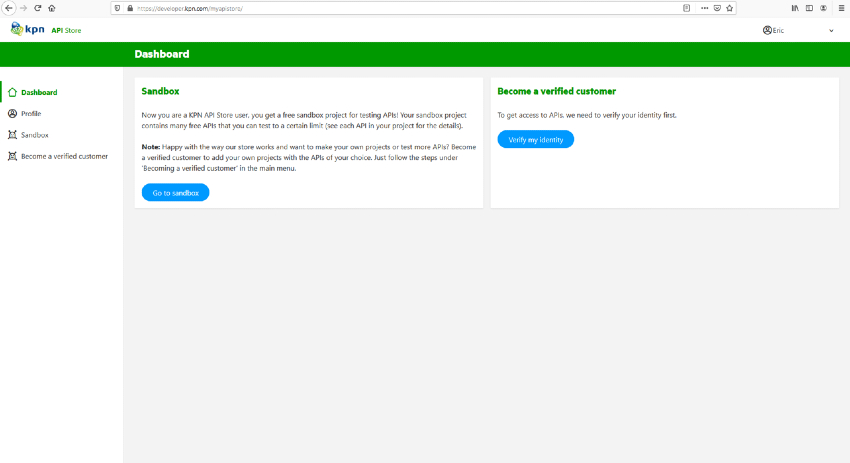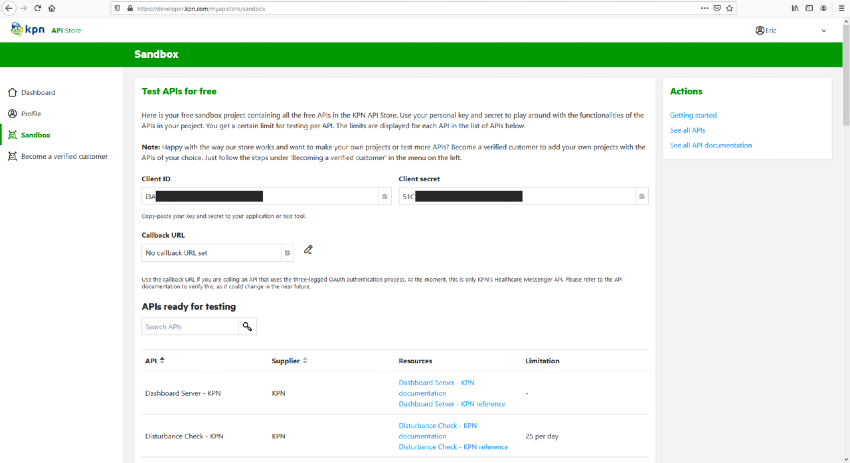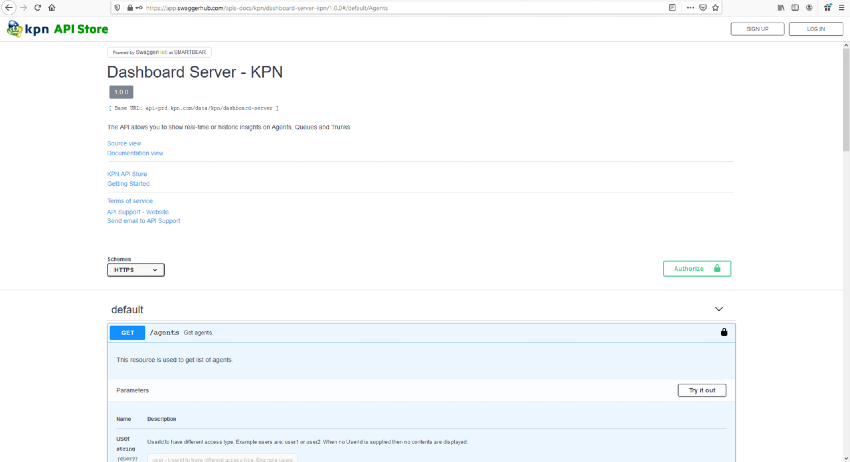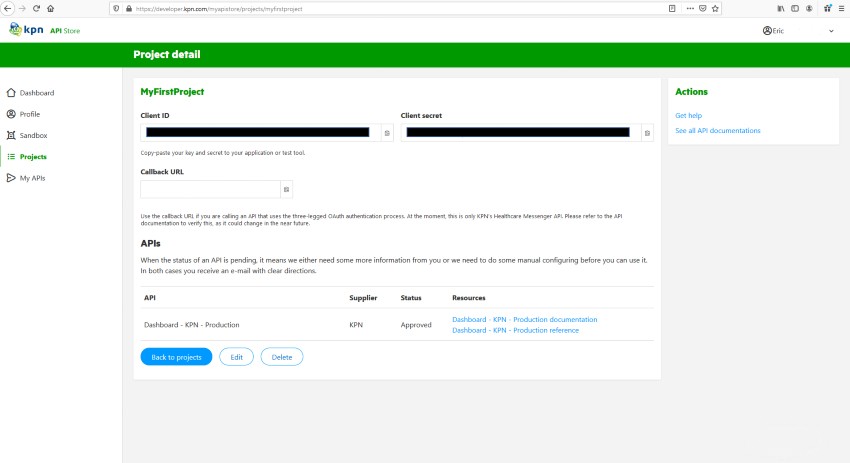Welcome to the new My Developer Portal
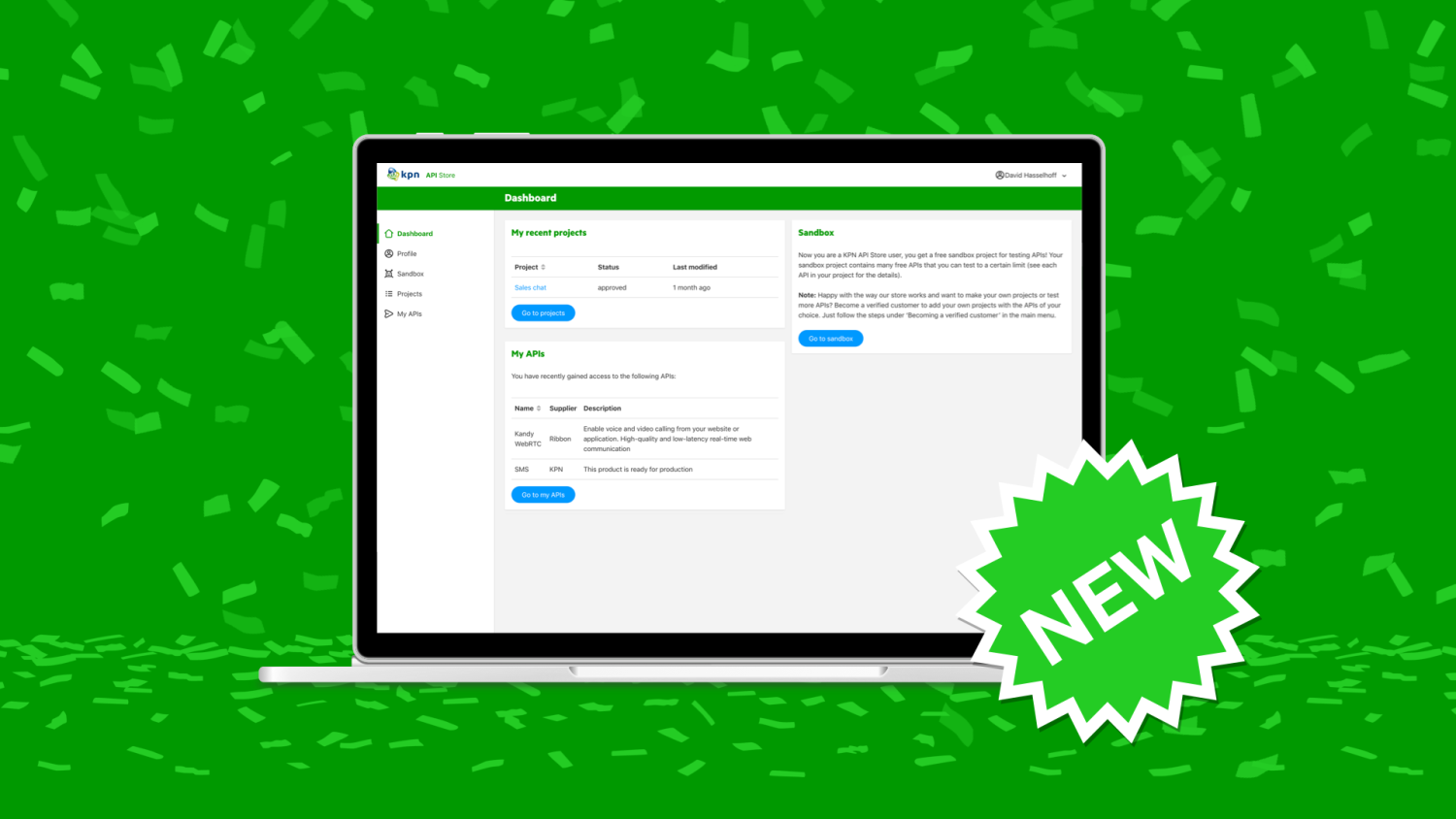
Test the new My Developer Portal Give feedback
1. Access KPN developer services beyond the KPN Developer Portal
By logging into your new My Developer Portal account, you now gain access to all KPN developer products.
As you now sign into the My Developer Portal with a KPN Developer account, you can easily enter other developer environments too, such as the IoT environment ‘Things’. Check out the 'quick links' on your KPN Developer dashboard in the image below to understand how to get there. Your KPN Developer account make it a lot easier for you to combine various KPN services in your projects – and you’ll only have to remember the login details for a single account.
If you already had an account for the My Developer Portal, you’ve received an invite to create your new KPN Developer account. Don’t have an account at the KPN Developer Portal yet? Register now.
2. A clearer dashboard
When you click through to the KPN Developer Portal, you’ll see a new dashboard. Here, you now have a clear overview of your profile, sandbox environment and how to become a verified customer.
Being a verified customer means that you’ve agreed with our terms, conditions and prices. As a verified customer you can start adding APIs into your production projects. From that moment, you will be billed per use.
3. Test APIs for free in the sandbox
Let’s zoom in on the sandbox, which you can access both via the sidebar or the dashboard. In the sandbox, you will see an overview of all the APIs that are ready for free testing. You don't need to be a verified customer to test APIs. In a separate list below the ready-to-test APIs, you also see the APIs that require some tailoring before you can test. You can easily request access to these with the automatic pop-up e-mail.
Both lists show the supplier, resources and limitations, so you know exactly what you can expect of the APIs when testing them.
In the resources column, you’ll find the links to the documentation page and the API reference. Clicking on the latter takes you to an interactive page where you can test the API requests immediately. Authenticate with your personal client ID and client secret provided in the sandbox and you are good to go.
4. Create projects
Once you have become a verified customer, you will be able to create your own projects and use APIs in your production application.
Choose a name for your project and select the API(s) you want to use in the project details. From your Projects page, you can also view all your used APIs, their documentations and the API references in a new tab.
Let us know what you think
We hope that the new My Developer Portal design has made the process easier and more intuitive for you. But we need your help to make it fit your developer needs even better. Also, please note that this is a beta version, so don’t hesitate to send us a message when something is not working as it should, or could simply be better. We would be really happy to hear your feedback.
Activate your new account
If you already had an account at the KPN Developer Portal, note that it won’t be active in the old environment any longer. We have migrated all accounts to the new My Developer Portal, to which you have access with your new KPN Developer account. A few weeks ago, we sent everyone with an existing account an activation e-mail for a new KPN developer account.
Didn’t receive the activation e-mail, or couldn’t complete the activation of your new KPN Developer account? Then please contact us asap so we can get you back on track.
We sincerely hope you like the new way of working in our store. And for now, we wish you happy testing and developing.
Test the new My Developer Portal