Phone Numbers Documentation
Introduction
Nexmo is now called Vonage, but there are still references to Nexmo in our URLs, code snippets and message templates.
The Phone Numbers API lets you get, select and manage programmable virtual phone numbers to use with Vonage's other APIs.
API specification
Base URL
https://api-prd.kpn.com/communication/nexmo/phone-numbers
Conceptual model
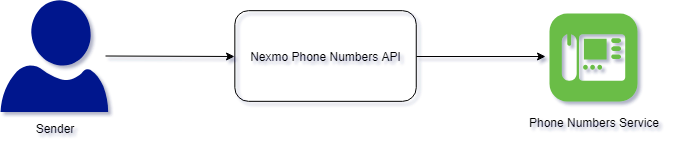
Definitions
Virtual number
A virtual number is a telephone number without a directly associated telephone line. Usually, these numbers are programmed to forward incoming calls to one of the pre-set telephone numbers, chosen by the client: fixed, mobile or VoIP.
SIP
The Session Initiation Protocol (SIP) is used for signaling and controlling multimedia communication sessions in applications of Internet telephony for voice and video calls, in private IP telephone systems, in instant messaging over Internet Protocol (IP) networks as well as mobile phone calling over LTE (VoLTE).
API workflow
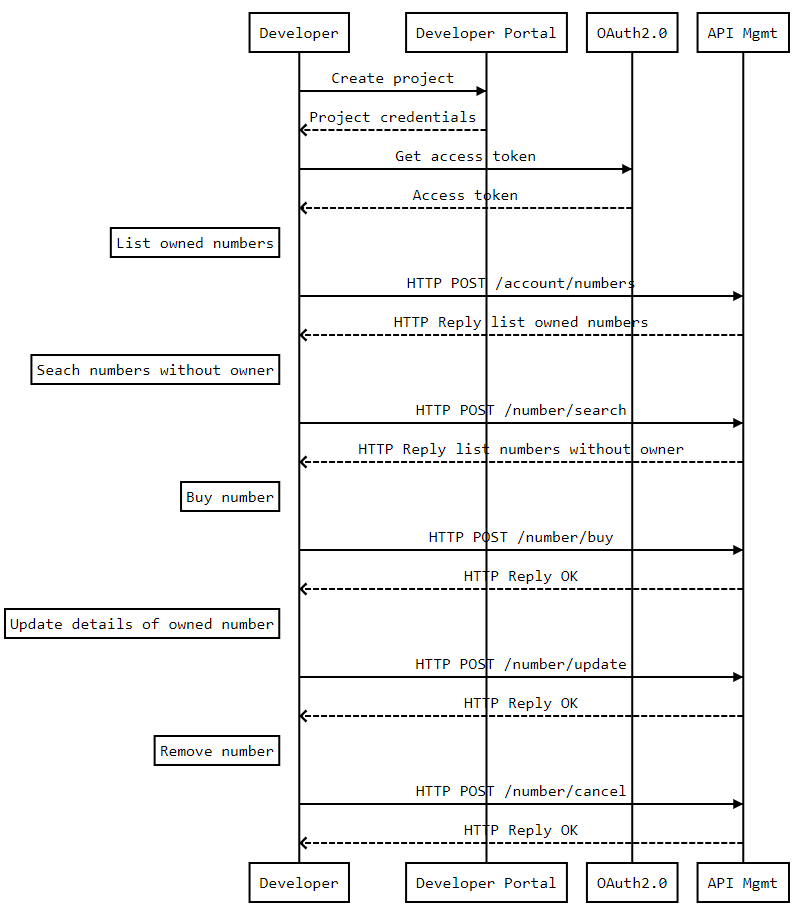
Features and constraints
Features
- Administer your number through this API.
- Instant provisioning through code.
- Search for available numbers.
Constraints
- To check which countries are supported, please check the Vonage help page.
Getting started
Make sure you've read What's in it for you for more info on how to register and start testing APIs.
Authentication
The API follows the KPN Store API Authentication Standard to secure the API. It includes the use of OAuth 2.0 client_id and client_secret to receive an access token.
Go to the Authentication tab on top of this page to find out how to:
- Authenticate to an API using cURL.
- Authenticate to an API on Swaggerhub.
- Import Open API Specifications (OAS), also called Swagger files into Postman.
How to...
List owned numbers
Retrieve all the inbound numbers associated with your account.
The following table shows the parameters you use in the request:
| Parameter | Description | Required |
|---|---|---|
index |
Page index Default: 1 |
No |
size |
Page size Max: 100 Default: 10 |
No |
pattern |
A matching pattern | No |
search_pattern |
Strategy for matching pattern. Expected values: 0 (starts with, default), 1(anywhere), 2 (ends with). |
No |
SwaggerHub:
- Select
GET /account/numbers. - Click Try it out'.
- Edit the parameters by filling out
Index,size,patternandsearch_pattern. - Click 'Execute'.
- Check the response code and message.
Postman:
- Select
(GET) List owned numbers. - Click the
Paramssection of the request and provide values for the following keys:Index,size,patternandsearch_pattern. - Click 'Send'.
- Check the response code and message.
Response example
{
"count": 1,
"numbers": [
{
"country": "GB",
"msisdn": "447700900000",
"moHttpUrl": "https://example.com/mo",
"type": "mobile-lvn",
"features": [
"VOICE",
"SMS"
],
"voiceCallbackType": "app",
"voiceCallbackValue": "aaaaaaaa-bbbb-cccc-dddd-0123456789ab"
},
]
}
The response contains the following keys and values:
| Key | Value |
|---|---|
count |
The total amount of numbers owned by account. |
numbers |
A paginated array of numbers and their details. |
Search available numbers
Retrieve inbound numbers that are available for a given country.
The following table shows the parameters you use in the request:
| Parameter | Description | Required |
|---|---|---|
country |
The two-character country code in ISO 3166-1 alpha-2 format. |
Yes |
pattern |
A number pattern to search for. | No |
search_pattern |
Strategy for matching pattern. Expected values: 0 (starts with, default), 1(anywhere), 2 (ends with). |
No |
type |
The type of number to search for. Accepted values: landline, landline-toll-free and mobile-lvn. |
No |
features |
Available features are SMS and VOICE. For both features, use a comma-separated value SMS,VOICE. | No |
size |
Page size Max: 100 Default: 10 |
No |
index |
Page index Default: 1 |
No |
SwaggerHub:
- Select
GET /number/search. - Click 'Try it out'.
- Edit the parameters by filling out
country. Other parameters are not required but advised to get more tailored results. - Click 'Execute'.
- Check the response code and message.
Postman:
- Select
(GET) Search available numbers. - Click the
Paramssection of the request and provide values forcountry. Other parameters from the above table are not required but advised to get more tailored results. - Click 'Send'.
- Check the response code and message.
Response example
{
"count": 1234,
"numbers": [
{
"country": "GB",
"msisdn": "447700900000",
"cost": "1.25",
"type": "mobile-lvn",
"features": [
"VOICE",
"SMS",
]
},
...
]
}
The response contains the following keys and values:
| Key | Value |
|---|---|
count |
The total amount of numbers available in the pool. |
numbers |
A paginated array of available numbers and their details. |
Buy a number
Request to purchase a specific inbound number.
The following table shows the parameters you use in the request:
| Parameter | Description | Required |
|---|---|---|
country |
The two-character country code in ISO 3166-1 alpha-2 format. |
Yes |
msisdn |
An available inbound virtual number. For example, 447700900000. |
Yes |
SwaggerHub:
- Select
POST /number/buy. - Click 'Try it out'.
- Edit the parameters by filling out
countryandmsisdn. - Click 'Execute'.
- Check the response code and message.
Postman:
- Select
(POST) Buy a number. - Click the
Bodysection of the request and provide values forcountryandmsisdn. - Click 'Send'.
- Check the response code and message.
Result example
{
"error-code":"200",
"error-code-label":"success"
}
Cancel a number
Cancel your subscription for a specific inbound number.
The following shows the parameters you use in the request:
| Parameter | Description | Required |
|---|---|---|
country |
The two-character country code in ISO 3166-1 alpha-2 format. |
Yes |
msisdn |
One of your inbound numbers. For example, 447700900000. |
Yes |
SwaggerHub:
- Select
POST /number/cancel. - Click 'Try it out'.
- Edit the parameters by filling out
countryandmsisdn. - Click 'Execute'.
- Check the response code and message.
Postman:
- Select
(POST) Cancel a number. - Click the
Bodysection of the request and provide values forcountryandmsisdn. - Click 'Send'.
- Check the response code and message.
Response example
{
"error-code":"200",
"error-code-label":"success"
}
Update a number
Change the behavior of a number that you own.
The following shows the parameters you use in the request:
| Parameter | Description | Required |
|---|---|---|
country |
The two character country code in ISO 3166-1 alpha-2 format. |
Yes |
msisdn |
An available inbound virtual number. For example, 447700900000. |
Yes |
moHttpUrl |
An URL-encoded URI to the webhook endpoint that handles inbound messages. Your webhook endpoint must be active before you make this request, Vonage makes a GET request to your endpoint and checks that it returns a 200 OK response. Set to empty string to clear. |
No |
moSmppSysType |
The associated system type for your SMPP client. For example inbound. |
No |
voiceCallbackType |
The voice webhook type. Possible values are sip, tel, or app |
No |
voiceCallbackValue |
A SIP URI, telephone number or Application ID | No |
voiceStatusCallback |
A webhook URI for Vonage to send a request to when a call ends. | No |
voiceCallbackValuehas to be used together with thevoiceCallbackTypeparameter.
SwaggerHub:
- Select
POST /number/update. - Click 'Try it out'.
- Edit the parameters by filling out
countryandmsisdn. Also edit the other parameters, as mentioned in the above table, to your needs. - Click 'Execute'.
- Check the response code and message.
Postman:
- Select
(POST) Update a number. - Click the
Bodysection of the request and provide values forcountryandmsisdn. Also edit the other parameters in the body, as mentioned in the above table, to your needs. - Click 'Send'.
- Check the response code and message.
Response example
{
"error-code":"200",
"error-code-label":"success"
}