WeSeeDo Personal
Introduction
The WeSeeDo Personal API enables you to make video calls, easily and safely. Thanks to this API you and your customers can see each other via a two-sided visual connection built on WebRTC technology. WeSeeDo is AVG/GDPR-proof and complies with the ISO 27001 and NEN 7510.
You can integrate the API with OAuth 2.0 stand-alone or within your current planning software and applications. White label is also an option. In addition, the WeSeeDo Personal API offers the possibility to create single sign-on links.
The API offers the following:
- Call scheduling.
- 2-way or 3-way video and audio calls.
- Notifications (optional).
- Digital waiting room for participants (optional).
API specification
Base URL
https://api-prd.kpn.com/communication/weseedo/weseedopersonal
Conceptual model
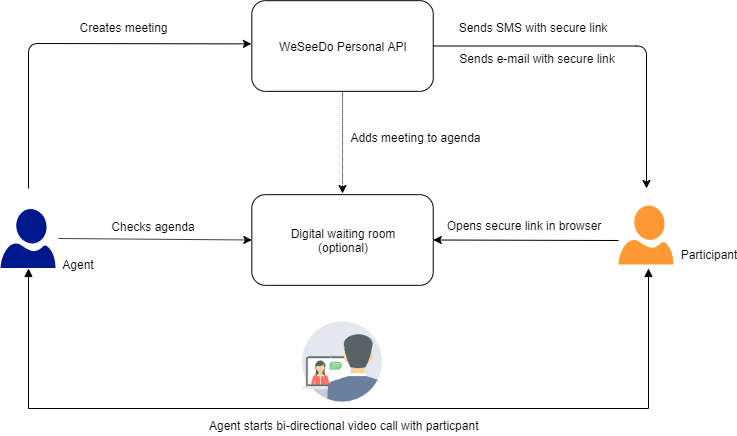
Requirements
- Computer, laptop, tablet or smartphone with a camera, microphone and speakers.
- Internet connection: broadband or mobile. Sufficient bandwidth with for video calling. Minimum speed: 3G.
Definitions
Company
A company in this API is an entity that has sites and user entities linked to it. For example, the roles agent, assistant, assistant_video and admin are linked to a company.
GDPR
*[GDPR]: The General Data Protection Regulation is a regulation in EU law on data protection and privacy in the European Union and the European Economic Area. It also addresses the transfer of personal data outside the EU and EEA areas. The General Data Protection Regulation is a regulation in EU law on data protection and privacy in the European Union and the European Economic Area. It also addresses the transfer of personal data outside the EU and EEA areas.
ICT *[ICT]: Information and communication technology. Information and communication technology.
ISO 27001 *[ISO 27001]: ISO/IEC 27001 is an international standard on how to manage information security. ISO/IEC 27001 is an international standard on how to manage information security.
NEN 7510 *[NEN 7510]: The Dutch standard NEN 7510 provides frameworks for information security for healthcare organizations and associated organizations, like providers of software and ICT services. Information processed and stored by care providers is almost always confidential. The Dutch standard NEN 7510 provides frameworks for information security for healthcare organizations and associated organizations, like providers of software and ICT services. Information processed and stored by care providers is almost always confidential.
NOvA *[NOvA]: The Netherlands Bar (Nederlandse orde van advocaten, NOvA) is the professional organisation of the legal profession. The Netherlands Bar (Nederlandse orde van advocaten, NOvA) is the professional organisation of the legal profession.
SMS
Short Message Service (SMS), also called text message.
API workflow
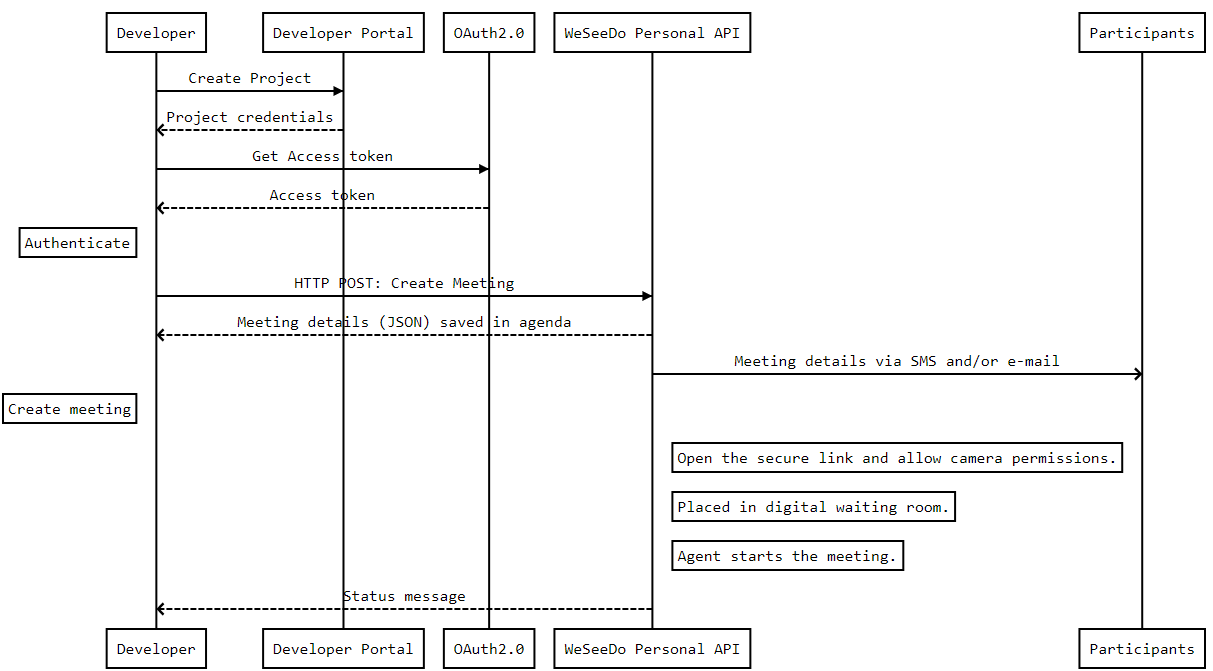
Features and constraints
Features
- No need to download or install software for participants.
- 2-way or 3-way conversations are both possible.
- Complies with:
- GDPR.
- ICT guidelines of the NOvA.
- NEN 7510 standard.
- ISO 27001 standard.
Constraints
- There might be some country specific restrictions depending on the country you want to send a SMS to. If you need help, please contact our User support.
Getting started
Make sure you've read What's in it for you for more info on how to register and start testing APIs.
Authentication
The API follows the KPN Store API Authentication Standard to secure the API. It includes the use of OAuth 2.0 client_id and client_secret to receive an access token.
Go to the Authentication tab on top of this page to find out how to:
- Authenticate to an API using cURL.
- Authenticate to an API on Swaggerhub.
- Import Open API Specifications (OAS), also called Swagger files into Postman.
How to...
Create new users
This endpoint creates a new user. A user can perform several roles, for example, the agent role. Agents can create meetings and start meetings.
To create a user, send a request to the endpoint POST /management/users.
You will need this information:
- First name.
- Last name.
- E-mail.
- Locale:
nloren. - Role:
agent,assistant,assistant_video. - Entity
typeandid. This is the companyidthat you received in the onboarding e-mail.
If you set a
password, Sandbox users will be able to log in directly to WeSeeDo sandbox using the providedpassword. If you don't set apassword, users will receive an e-mail at the specified
The password must have a:
- Minimum of 8 characters.
- Minimum of 1 lower case character.
- Minimum of 1 uppercase character.
- Minimum of 1 number.
Request
Request body example
{
"first_name": "Firstname of the agent",
"last_name": "Lastname of the agent",
"email": "agent1@weseedo.nl",
"photo": "iVBORw0KGgoAAAANSUhEUgAAARgAAAAqCAIAA.....",
"password": "StrongPassword123!",
"locale": "en",
"role": "agent",
"entity": {
"type": "company",
"id": "11h1aa1a0e11a1c11df11111"
}
}
User roles
agent
The most common role for the user is the agent role. The agent can log in to WeSeeDo Personal. The agent can schedule appointments for himself and have WeSeeDo conversations.
assistant
The assistant role can log in to the WeSeeDo Personal. The assistant can schedule appointments for other user objects with the roles agent or assistant_video, which are linked to the same site. The assistant cannot make video calls itself, and therefore does not require a license.
assistant_video
The assistant_video role has the same options as the assistant, but can also make video calls. A license is therefore required for a user with the role assistant_video.
Retrieve users
You can retrieve all users or you can retrieve a specific user.
- If you want to retrieve a list of all users, use the endpoint
GET /management/users. - If you want to retrieve a specific user, use the endpoint
GET /management/users/{id}. You need to provide a valid userid.
Update users
You can update all user details or you can update only parts of it. For example, the password:
- If you want to update user details, use the endpoint
PUT /management/users/{id}. - If you want to update only specific details of a user, use the endpoint
Patch /management/users/{id}. You need to provide a valid userid.
You cannot change the assigned role.
Delete users
To delete users, send a request with the user id of the user you want to delete to the endpoint DELETE/ management/users/{id}.
Create new meetings
This endpoint creates meetings and sends the meeting invitation via e-mail or SMS or both to the participants:
POST /personal/meetings
You will need this information:
- The user
idof the agent who is going to host the meeting. It is not required if the agent schedules the meeting. - The site
id. You can find the siteidin the response of aGET /management/usersrequest.
Retrieve meetings
You can retrieve all meetings or you can retrieve a specific meeting:
- If you want to retrieve meetings, use the endpoint
GET /personal/meetings. - If you want to retrieve a list of a specific user, use the endpoint
GET /personal/meetings/{id}. You need to provide a valid meetingid.
Update meetings
To update meetings, use the endpoint PATCH /personal/meetings/{id} and POST /personal/meetings/{id}.
At the moment it is only possible to change the time of a meeting.
Delete meetings
To delete meetings, send a request with the meeting id of the meeting you want to delete to the endpoint DELETE /personal/meetings/{id}.