PiM ID Documentation
Introduction
The PiM ID API allows you to create tamper-proof QR-code images from validated and verified customer data, that you can integrate into your services (for example on login pages). Your customers can scan the company-specific QR-code with the PiM application on their phone.
API specification
Base URL
https://api-prd.kpn.com/kpn/qrcodegenerator
Conceptual model
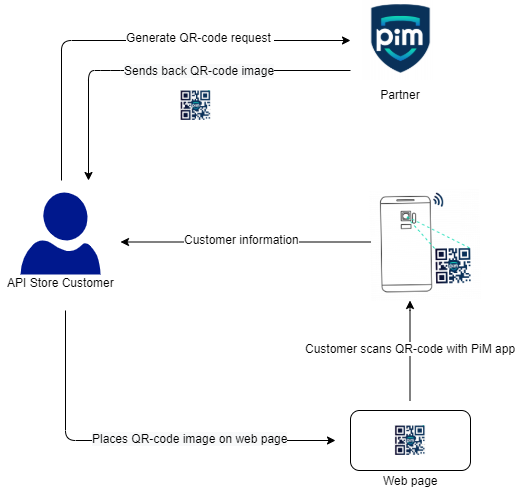
Requirements
- Registered Redirect URL: After the purchase of the API, KPN will contact you to request a Redirect URL and lets you know how to reference this in the API (see
redirectparameter). In the future, an additional API endpoint will be introduced that allows you to manage these Redirect URLs.
Definitions
GDPR
The General Data Protection Regulation is a regulation in EU law on data protection and privacy in the European Union and the European Economic Area. It also addresses the transfer of personal data outside the EU and EEA areas.
QR-code
A QR-code (abbreviated from Quick Response code) is a type of matrix barcode (or two-dimensional barcode).
Base64
Base64 is an encoding algorithm that allows you to transform any characters into an alphabet that consists of Latin letters, digits, plus and slash.
API workflow
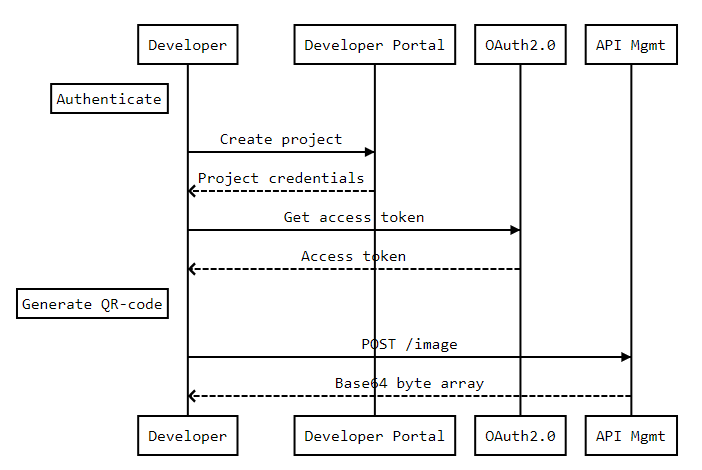
Features
- Secure QR-codes.
- Company-specific QR-codes.
- Fully encrypted.
- GDPR compliant.
Getting started
Make sure you've read What's in it for you for more info on how to register and start testing APIs.
Authentication
The API follows the KPN Store API Authentication Standard to secure the API. It includes the use of OAuth 2.0 client_id and client_secret to receive an access token.
Go to the Authentication tab on top of this page to find out how to:
- Authenticate to an API using cURL.
- Authenticate to an API on Swaggerhub.
- Import Open API Specifications (OAS), also called Swagger files into Postman.
How to...
Create a QR-code
This endpoint generates a QR-code as a Base64 byte array. Attributes provide the customer name, e-mail address, telephone number, address details and bank account number, or any other customer attributes.
POST/image
Request
Request body example
{
"redirect": "1",
"title": "Enter the title here",
"description": "Enter more information here",
"attributes": "Email,Mobile,Bankaccountnumber,NickName,Initials,FirstName,FamilyNamePrefix,FamilyName,BirthName,DateOfBirth,PlaceOfBirth,Gender,HeadShot,BankIdentificationNumber,BankAccountHolderName",
"width": "400",
"height": "400"
}
| Parameter | Type | Description |
|---|---|---|
redirect |
integer | A reference to the Redirect URL registered with PiM. For example: 1. See Requirements |
title |
string | The title of the QR-code image. |
description |
string | Here you can describe what information you need from your customers to create the QR-code. |
attributes |
string | Allowed attributes: Email, Mobile, Bankaccountnumber, NickName, Initials, FirstName, FamilyNamePrefix, FamilyName, BirthName, DateOfBirth, PlaceOfBirth, Gender, HeadShot, BankIdentificationNumber, BankAccountHolderName. |
width |
number | The width of the QR-code image in pixels. |
height |
number | The height of the QR-code image in pixels. |
Response
The response is a Base64 encoded byte array formatted SVG file. This byte array can also be downloaded.
On the client-side, you need to use a Base64 decode algorithm to convert the response into a usable format. In this case, that is an SVG image of the QR-code.